Menu
Menu
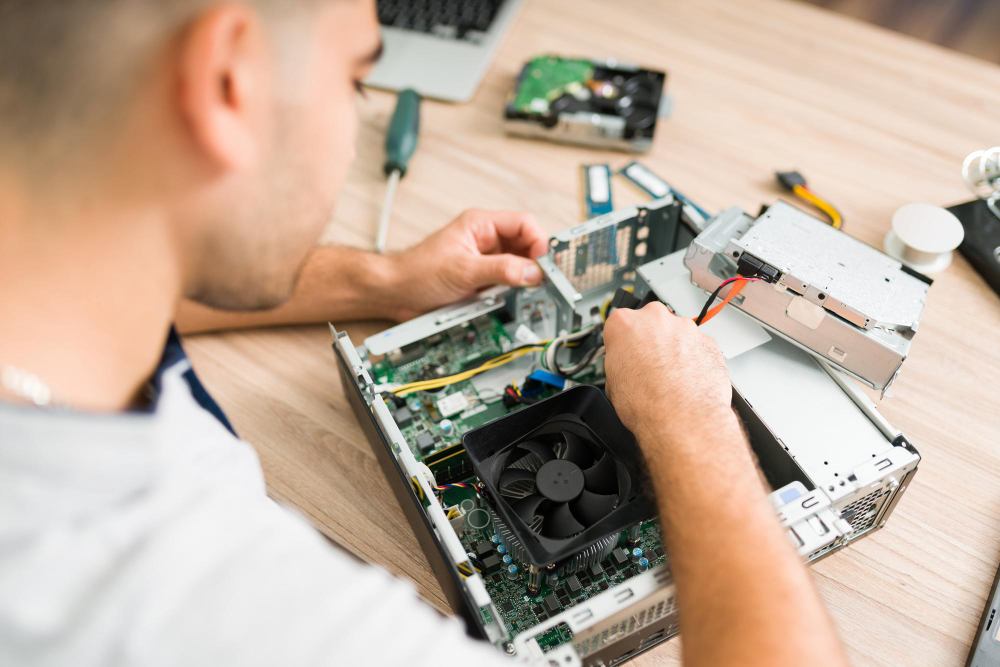
It may seem easier to simply toss your old computer in the regular trash bin, but throwing it away isn’t just bad for the environment; it can also be risky for your security. Computers are packed with hazardous materials like lead, mercury, and arsenic. These can leach into the soil and water if dumped in landfills, posing a threat to wildlife and humans. Even if you think you’ve deleted everything, traces of your personal information (photos, documents, and financial data) can still be lurking on your hard drive. Throwing it away puts that information at risk of falling into the wrong hands. Recycling your old computer is a much safer and more responsible option. So, what goes into recycling old computers?
In this guide, The Junk Tycoons detail the step-by-step process of recycling computers.
Before sending your old computer off, prioritize saving your precious data. Back up all your essential files, like documents, photos, music, and videos, onto an external hard drive or cloud storage. This ensures your memories and important work stay safe and accessible even after you hit the delete button.
Once your memories are safe, it’s time to wipe all your files. Thoroughly delete your files and perform a factory reset to erase personal data from the computer. This step is crucial for protecting your privacy and preventing any potential misuse of sensitive information. Most operating systems have built-in tools for this, or you can use specialized data wiping software for extra security.
Just deleting files isn’t enough. Traces of your data can still linger in your hard drive. For added security, consider using specialized software to permanently wipe the hard drive, making data recovery virtually impossible. Alternatively, you can physically destroy the hard drive to ensure complete data destruction. This step is vital to safeguard against identity theft or unauthorized access.
Now that your data is safely gone, it’s time to find your computer a new home. Choose a reputable junk hauler that offers electronic recycling services to responsibly dispose of your computer. Ensure they comply with environmental regulations, practice ethical recycling methods, and prioritize data security. Some companies may refurbish or salvage usable components before recycling them.
Note: Before sending your computer off, remove any peripherals like external drives, keyboards, and mice. These can often be recycled separately or donated for reuse.
Responsible computer recycling isn’t just about decluttering your space; it’s about protecting the environment and preventing harmful materials from ending up in landfills. So, follow these steps, choose a reputable junk removal service that specializes in electronics recycling, and give your old computer a new life. Here at The Junk Tycoons, we take pride in offering affordable junk removal services, including electronics removal, electronics recycling, appliance removal, old furniture removal, and much more. We are a locally owned and operated junk removal service with a proven track record. If you’re looking for a trusted junk hauler to help you with electronics removal and recycling, look no further than The Junk Tycoons.